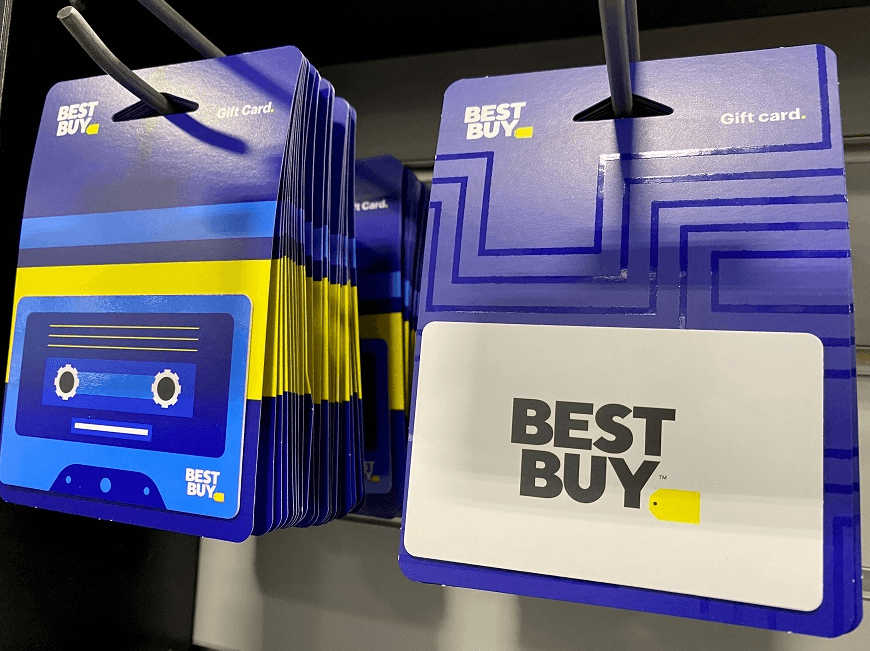

A Best Buy gift card is the perfect present for tech enthusiasts and gadget lovers alike. If you have a Best Buy Canada gift card or have received one as a gift, you may want to check its balance before shopping online or in-store. In this detailed guide, we will walk you through the various methods to check your Best Buy Canada gift card balance, ensuring you have all the necessary information before making your next purchase.
Check Your Best Buy Canada Gift Card Balance Online
The most convenient way to check your Best Buy Canada gift card balance is through their online platform. Here’s how to do it:
a. Visit the Best Buy Canada website at www.bestbuy.ca.
b. Scroll down to the bottom of the page and locate the “Gift Cards” link under the “Customer Service” section. Click on the link to access the gift card page.
c. On the gift card page, click on the “Check Your Balance” button.
d. Enter your gift card number and PIN, which can be found on the back of your gift card. You may need to scratch off the protective film to reveal the PIN.
e. Click “Check Balance” to view your gift card balance. The remaining balance will be displayed, which you can use for your next purchase online or in-store.
Check Your Best Buy Canada Gift Card Balance In-Store
Another option to check your Best Buy Canada gift card balance is by visiting a physical store. Follow these steps:
a. Locate your nearest Best Buy Canada store using the store locator tool on Best Buy’s website or by searching “Best Buy near me” in a search engine or map application.
b. Visit the store during business hours and bring your gift card with you.
c. Go to the customer service desk or approach a staff member and ask them to check your gift card balance.
d. The staff member will scan your gift card and inform you of the remaining balance.
Check Your Best Buy Canada Gift Card Balance Over the Phone
You can also check your Best Buy Canada gift card balance by calling their customer service hotline. Here’s how:
a. Call Best Buy Canada customer service at 1-866-237-8289.
b. Follow the automated prompts or ask to speak with a customer service representative.
c. Provide the representative with your gift card number and PIN, which can be found on the back of your gift card.
d. The representative will verify your gift card details and inform you of the remaining balance.
Important Tips for Using Best Buy Canada Gift Cards
- Keep your Best Buy Canada gift card secure, as it is treated like cash and cannot be replaced if lost or stolen.
- Remember that Best Buy Canada gift cards do not expire, so you can use them at your leisure without worrying about expiration dates.
- If your purchase total exceeds your gift card balance, you can pay the remaining amount using another payment method, such as a credit card or cash.
Conclusion
Checking your Best Buy Canada gift card balance is a simple and straightforward process, with options to check online, in-store, or over the phone. By knowing your gift card balance, you can better plan your shopping experience and make the most of your gift card. Whether you’re treating yourself to the latest tech gadget or giving the perfect gift to a tech-savvy friend, Best Buy Canada gift cards are a versatile and valuable choice.





